您第一次來訪嗎?
登入說明
本登入頁僅供校外使用者 (含學分班學生、校際選修) 進入;
本校師生、職員,請由 【單一入口】進入。
校外使用者帳號以二階段認證的方式登入,初次登入者,本平台將寄出電子郵件,內含帳號、密碼及16字的Google
Authenticator設定金鑰。
另外,請於行動裝置安裝Google Authenticator應用程式,設定說明書:請點我
Google Play商店 (Android):請點我 |App
Store商店(iOS):請點我
登入時,請輸入帳號、密碼及Google Authenticator APP產生之6位數字
Login Instructions
This login page is only for off-campus students
(including credit students and Cross-college students).
Teachers, students, and faculty staff of NYCU,
please Login through NYCU-Portal.
Off-campus user are logged in with
Two-factor authentication. For the first time login, the platform will send
an email with the account number, password and 16-character Google
Authenticator setup key.
Please install the Google Authenticator
application on your mobile device.Setup
instructions:Link.
Google Play store (Android):Link|App
Store (iOS):Link
When logging in, please enter your account, password
and the 6-digit number generated by Google Authenticator APP.